2019.10.01
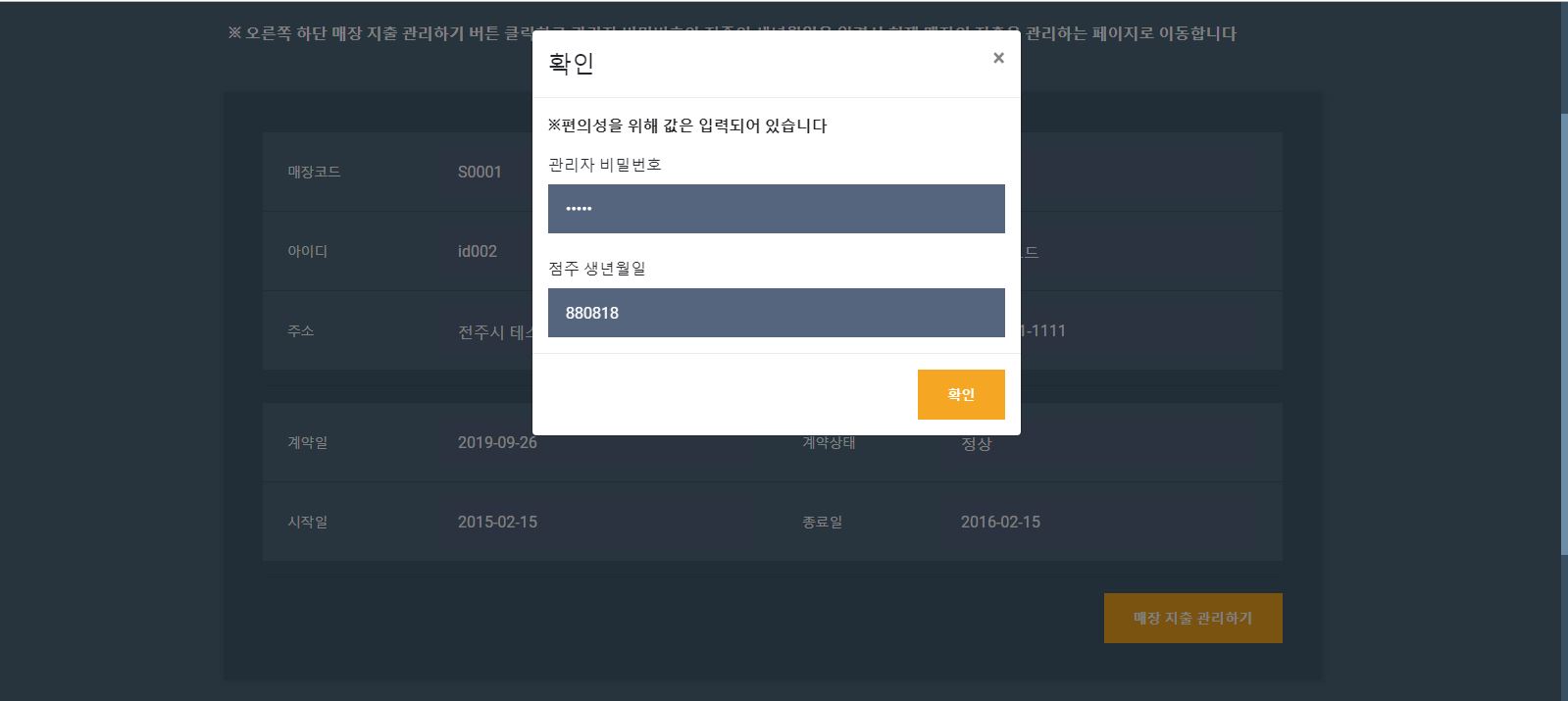
|
1
2
3
4
5
6
7
8
9
10
11
12
13
14
15
16
17
18
19
20
21
22
23
24
25
26
27
28
29
30
31
|
$(function() {
$('#adminCheck').click(function() {
var shopCode = $('#shopCode').val();
var adminPw = $('#adminPw').val();
var memberBirth = $('#memberBirth').val();
// ajax 호출을 위한 정보 기입
var request = $.ajax({
url: "/spendAdminCheck", // 호출 url
method: "POST", // 전송방식
data: {shopCode, adminPw, memberBirth}, // 파라미터
dataType: "text" // 전송 받을 타입 ex) xml, html, text, json
});
// 호출 정상일 시 실행되는 메서드
request.done(function( data ) {
console.log(data);
});
// 호출 에러일 시 실행되는 메서드
request.fail(function( jqXHR, textStatus ) {
alert( "Request failed: " + textStatus );
});
// 호출 정상 또는 에러 상관없이 실행
request.always(function() {
console.log('완료');
});
});
});
|
controller
|
1
2
3
4
5
6
7
8
|
@RequestMapping(value = "/spendAdminCheck") // 응답 url
public @ResponseBody int adminCheck(String shopCode, String memberBirth, String adminPw) {
int result = spendService.spendAdminCheck(shopCode, memberBirth, adminPw); // DB 조회
return result;
}
|
DB 조회 결과

콘솔창에 결과값이 잘 찍힘
'교육 > Spring Boot' 카테고리의 다른 글
| #95 thymeleaf 페이지 전환 후 동적 select 값 고정 (0) | 2019.09.30 |
|---|---|
| #89 thymeleaf th:include을 이용하여 레이아웃 분리 (0) | 2019.09.20 |
| #85 MyBatis AS 대신 resultMap 활용하기 (0) | 2019.09.16 |
| #75 Spring 인터셉터 로그인체크 (0) | 2019.08.29 |
| #63 Spring Boot thymeleaf 변수를 script에서 사용하기 (0) | 2019.08.09 |